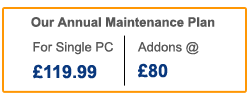Call
Install Windows 7
Windows 7 is the latest and the most advanced version of Windows operating system and many users want to experience it features and high functionality in their machines. But there may be lot of question in your mind regarding installation of Windows 7. You might be thinking that whether your machine will support 64-bit version or you should go with 32-bit version, should you install a fresh copy of Windows 7 or upgrade from the older version. You might be concerned that which will you able to install Windows 7 properly or you may land up with some issues while installation?
GuruAid's Windows 7 Installation Services
We at GuruAid provide online remote technical support services for Microsoft Windows 7. Our certified professionals can assist you in choosing the right version of Windows 7 according to your machine compatibility and your requirements. Our technical experts will install or reinstall Windows 7 in your machine and also help you in knowing some special features of Windows 7. Some of the Windows 7 installation services we offer include
- Installing 32-bit version of Windows 7
- Installing 64-bit version of Windows 7
- Installing a fresh copy of Windows 7
- Installing Windows 7 on a pc running Windows Vista, Windows XP or Windows 98
- Installing Windows 7 using upgrade installation option
- Installing Windows 7 on custom partition of hard disk
- Reinstalling Windows 7 on your computer
Windows 7 Installation Process
Before going for the Windows 7 installation there are some of the steps you need to follow. First of all you should check that can your system support Windows 7? As Windows 7 is the latest and the most advanced version of Windows, it requires more powerful processor and larger memory space than the previous versions. You should be sure that you PC can support it, so that you don't face any problems later. Another important thing is backing up of your data so that if anything goes wrong during installation you should not loose all your valuable data.
If you are choosing us for the service we make sure that proper steps are followed for the installation of Windows 7 and you get an error free installation without any risk of loosing your data. Our installation process includes
- Checking whether your system is meeting Windows 7 requirements
- Backing up your computer data
- Installing a fresh copy or upgrading your operating system to Windows 7
- Configuring and network and internet connections
- Installing and updating your antivirus
- Configuring Windows firewall and security levels to optimum level
Related Links
- Windows 7 Upgrade - Upgrade to Windows 7 and experience the extraordinary speed and better working experience.
- Windows 7 Support - Upgrade to Windows 7 and experience whole new world of computing.
- Windows 7 Drivers - Get support for installing audio, video, printer, network and other drivers for Windows 7
Related External Links